Selecting the best Amazon book categories is one of the most important and overlooked aspects of publishing and one of the easiest to do. Most self-published authors and professional publishers give little thought to the category placement. They often place a book in a category that either too broad or too competitive.
Why Amazon Book Categories are Important
Although most Amazon customers don’t browse for books by looking in the category listings (they use keyword searches), your category choices still matter. Why? Because Amazon’s algorithm gives priority to books that rank higher in categories. This means that if you can get your book to #1 in a category then Amazon will be more likely to place your title higher on the keyword search results and suggest it to more customers.
So getting a #1 ranking is not only important for your credibility as an author but is important for getting more exposure and sales for your book. This is why it’s so important to get right.
Which Amazon Book Categories are the Best?
The best Amazon book categories are the ones that have the fewest books (less competition for you) and its top-ranked books have low to moderate Amazon rankings. By low I mean an Amazon Bestsellers Rank (ABSR) of about 10,000 or worse (e.g. 10,000 – 3,000,000+). If the bestselling book in a category has an ABSR of 10,000 or better (i.e. 1 – 10,000) then it is obviously selling quite well and will be harder to beat.
5 Tips for Choosing the Right Categories
When choosing your Amazon book categories I offer these tips:
1. Go deep
Go deep. In non-fiction Amazon often has subcategories that are nested several levels deep like this one, Direct Marketing, which is four levels deep in the Kindle eBooks section: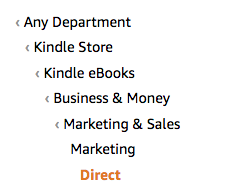
2. Choose less competitive categories
Chose a category where the #1 bestselling book has an ABSR that is the least competitive. For example, in Direct Marketing the #1 book at the time of writing this blog is “One Hour Content Plan”. It has an ABSR of #9,835.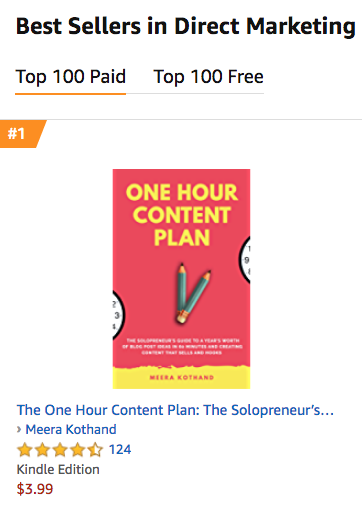
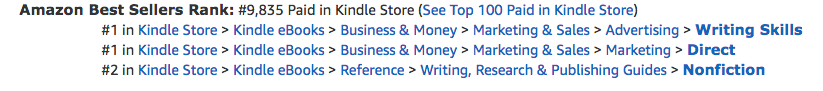 And while a ranking of #9,835 puts this book in the top 1% of all eBooks, it is only selling about 15 books per day. So if you can sell 16 books per day then you can rank at #1 in this category and claim #1 bestseller status!
And while a ranking of #9,835 puts this book in the top 1% of all eBooks, it is only selling about 15 books per day. So if you can sell 16 books per day then you can rank at #1 in this category and claim #1 bestseller status!
3. Best fit vs. loose fit
Chose one category that is the best fit for your book based on its genre and title. Then choose a second category that is a looser fit for your book but is less competitive—one that you can more easily win the coveted #1 spot.
4. Don’t settle for only two categories.
Send an email to Amazon Author Central support and ask them to add you to additional categories. Copy and paste the exact category path that you want to be in into your email and you can be instantly placed in multiple categories.
5. Check and rotate
Check your categories monthly and change them if you see a more competitive category open up.
Choosing the best Amazon categories is easy and can help you become a #1 bestseller more easily and with no cost to you. It’s worth spending a hour or so doing your research so you can make the best choices.
[addtoany]

Geoff Affleck is a 5-time #1 bestselling author and creator and facilitator for the eBook Bestseller Bootcamp for first-time nonfiction authors.
